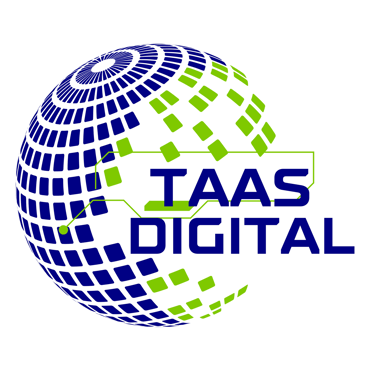Graphic Design
The Complete Guide to Graphic Design: Principles, Tools, and Trends for 2024
Tasawar Bhagat
9/16/20246 min read


The Complete Guide to Graphic Design: Principles, Tools, and Trends for 2024
Graphic design is everywhere—on websites, social media, advertisements, packaging, and virtually every form of visual communication. It is the art and practice of planning and projecting ideas and experiences through visual and textual content. Effective graphic design is more than just making things look beautiful; it’s about communicating a message clearly and engagingly. In this comprehensive blog post, we’ll explore the fundamentals of graphic design, key principles, popular tools, and the latest trends that are shaping the industry in 2024.
What is Graphic Design?
At its core, graphic design is a craft that involves creating visual content to convey messages. By applying visual hierarchy and layout techniques, designers use typography, images, color, and form to meet users' specific needs. Graphic design serves both aesthetic and functional purposes, enhancing a brand’s image while also guiding users toward a particular action, whether it’s clicking a button, reading information, or making a purchase.
Graphic design can be broken down into several categories:
- Branding and Identity Design: Logos, business cards, and brand guidelines
- Print Design: Flyers, brochures, magazines, and posters
- Web and UI/UX Design: Website layouts, mobile apps, and interface elements
- Packaging Design: Product packaging, labels, and marketing materials
- Advertising: Social media ads, digital banners, and billboards
The Importance of Graphic Design in Modern Marketing
In today's competitive landscape, brands need to stand out. Graphic design helps businesses make a lasting first impression and build a memorable brand identity. From a user-friendly website to eye-catching social media posts, every design choice can affect how customers perceive a brand.
- Brand Recognition: Consistent design elements help to create a cohesive brand identity that consumers can recognize across various platforms.
- Effective Communication: Design is a universal language. Well-executed graphics communicate ideas, values, and emotions quickly and clearly.
- Influence and Persuasion: Effective design can guide the audience’s attention and behavior, whether it’s clicking on a call-to-action button or making a purchase.
- User Experience: In web design, graphic design improves user experience by organizing content in a way that makes navigation intuitive and aesthetically pleasing.
Key Principles of Graphic Design
Understanding the core principles of graphic design is essential to creating visually appealing and functional designs. These principles guide the decision-making process for every design project.
1. Balance
Balance refers to the distribution of visual weight in a design. A well-balanced design feels stable and organized. There are two types of balance:
- Symmetrical Balance: Elements are evenly distributed on either side of a central axis, creating a formal, orderly look.
- Asymmetrical Balance: Different elements are used on either side of the axis but are arranged to achieve an overall balance in the composition. This creates a dynamic, visually interesting layout.
#### 2. Contrast
Contrast involves the juxtaposition of different elements, such as colors, shapes, or textures, to create visual interest and emphasize key areas. It helps to guide the viewer's eye to the most important parts of the design. For example, using contrasting colors or bold typography can highlight a call-to-action button or a headline.
3. Alignment
Alignment ensures that the various elements in a design are arranged in a way that looks intentional and orderly. Good alignment brings structure and coherence to a design. Whether aligning text, images, or shapes, keeping elements in line creates a clean, polished look.
4. Hierarchy
Hierarchy is used to create a clear visual order that leads the viewer’s eye through the design. By varying the size, color, and weight of elements, designers can highlight the most important content first, followed by supporting information. A strong headline followed by smaller subheadings and body text is an example of visual hierarchy.
5. Repetition
Repetition involves using the same visual elements multiple times within a design to create consistency. This principle is particularly important in branding, where consistent use of logos, colors, fonts, and imagery helps reinforce brand identity.
6. Proximity
Proximity refers to grouping related elements together to create a relationship between them. For instance, text and images that are close together are perceived as being related. Proper proximity improves the flow of information and makes the design easier to digest.
7. Space (White Space)
White space, or negative space, is the area in a design that is left empty. It helps to prevent a design from feeling cluttered and gives elements room to breathe. White space enhances readability and allows key elements to stand out more effectively.
The Graphic Design Process
The graphic design process is systematic and involves several stages, from understanding the project requirements to final execution. Here's a typical design workflow:
1. Research and Discovery
Before any design work begins, it’s essential to understand the client’s needs, goals, and target audience. Researching the brand’s history, competitors, and industry trends will provide valuable insights that inform design decisions.
2. Concept Development
Once you have a clear understanding of the project, the next step is to brainstorm and sketch out initial ideas. During this phase, designers focus on exploring different design concepts, color schemes, typography, and layout options.
3. Design Creation
This is where the actual design work begins. Using design software, designers create digital mockups of their ideas. At this stage, they focus on implementing the visual hierarchy, selecting appropriate colors, and refining typography.
4. Client Review and Feedback
After the initial design is created, it’s sent to the client for feedback. This is a collaborative process where adjustments and refinements are made based on the client’s input until they are satisfied with the final result.
5. Final Delivery
Once the design is approved, the final files are prepared for delivery, whether it’s for print, web, or another medium. Designers ensure that the files meet technical specifications and are ready for distribution or publishing.
Popular Tools for Graphic Design
Modern graphic designers rely on a variety of software and tools to bring their ideas to life. Here are some of the most popular tools used in the industry:
1. Adobe Creative Cloud (Photoshop, Illustrator, InDesign)
Adobe’s suite of software is the gold standard for professional graphic design. Photoshop is used for image editing and manipulation, Illustrator for creating vector graphics, and InDesign for designing layouts for print and digital publications.
2. Figma
Figma is a cloud-based design tool favored by web and UX/UI designers. It allows for collaborative work in real-time, making it an ideal choice for teams working on digital products like websites and mobile apps.
3. Canva
Canva is a user-friendly design tool that offers templates for everything from social media posts to presentations. It’s popular with beginners and non-designers who need to create high-quality designs quickly and easily.
4. Procreate
Procreate is a powerful digital illustration app for iPad. It’s especially popular among illustrators and designers who enjoy sketching by hand and need a tool for creating intricate artwork and designs.
5. Sketch
Sketch is another design tool focused on user interface (UI) and user experience (UX) design. It’s primarily used for designing websites, mobile apps, and digital interfaces.
6. Affinity Designer
Affinity Designer is a vector graphics editor and an affordable alternative to Adobe Illustrator. It’s known for its fast performance and intuitive user interface.
Top Graphic Design Trends for 2024
The graphic design landscape evolves constantly, influenced by technological advancements and cultural shifts. As we head into 2024, here are some of the most exciting graphic design trends to watch out for:
1. 3D and Immersive Designs
With the rise of augmented reality (AR) and virtual reality (VR), 3D design is becoming more mainstream. Brands are incorporating 3D elements into websites, mobile apps, and marketing materials to create more immersive experiences.
2. Minimalism with a Twist
Minimalism has been a strong trend for years, but in 2024, we’re seeing minimalist designs paired with bold typography, vibrant colors, and subtle animations. This creates a cleaner look while maintaining visual interest.
3. Retro Futurism
Retro futurism blends nostalgic design elements from the past (such as the 80s and 90s) with futuristic aesthetics. Think neon colors, grid patterns, and metallic textures. This trend appeals to younger audiences while evoking a sense of nostalgia.
4. Dark Mode and Low Light UI
Dark mode isn’t just a trend—it’s becoming a standard design option for apps, websites, and operating systems. Dark mode designs are easier on the eyes and help conserve battery life, making them a popular choice among users.
5. Motion Graphics and Micro-Animations
Motion graphics and micro-animations are being used to enhance user experience on websites and apps. From animated logos to subtle hover effects, these dynamic elements make interactions more engaging.
6. Organic Shapes and Fluid Designs
While geometric shapes have dominated in recent years, organic, hand-drawn shapes are making a comeback. Fluid designs with wavy lines, soft curves, and irregular forms create a more relaxed and natural aesthetic.
7. Gradients and Vibrant Colors
Gradients continue to be a favorite design trend, offering depth and dimension to flat designs. Designers are experimenting with vibrant, bold color palettes to make their designs stand out.
Career Opportunities in Graphic Design
Graphic design is a versatile field that offers a variety of career paths depending on your interests and skills. Here are some common job roles for graphic designers:
- Branding Designer: Focuses on creating logos, brand guidelines, and visual identities