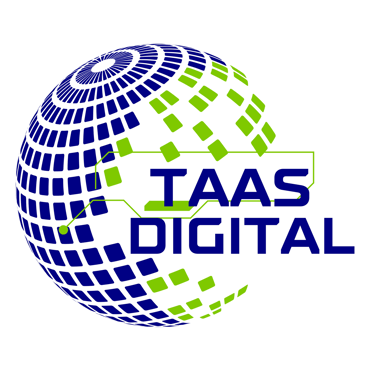Website Design
A Comprehensive Guide to Web Design: Crafting an Engaging and User-Friendly Website
Tasawar Bhagat
9/16/20245 min read


A Comprehensive Guide to Web Design: Crafting an Engaging and User-Friendly Website
In today’s digital landscape, a well-designed website is more than just a visual element—it is the cornerstone of your online presence and brand identity. A good website combines aesthetics, functionality, and user experience to create an engaging platform that effectively communicates your message, sells products or services, and builds lasting relationships with visitors. In this detailed blog post, we’ll explore the key aspects of web design, from understanding the principles of design to practical tips for improving user experience (UX) and user interface (UI).
1. Understanding the Principles of Web Design
Before delving into the technical aspects, it’s essential to understand the fundamental principles of design that guide the creation of any website.
a. Simplicity:
The primary goal of a website should be to communicate a clear message. A simple, clean design helps users focus on your content and achieve their goals without distractions. Minimalist designs are often more effective because they prioritize usability.
b. Visual Hierarchy:
Visual hierarchy refers to the arrangement of elements to show their order of importance. This can be achieved by using size, color, contrast, and spacing to guide users through the website in the desired flow. For example, headings are typically larger and bolder, while supporting text is smaller.
c. Consistency:
Consistent design elements—such as fonts, colors, and button styles—help create a cohesive experience for users. Consistency across pages reinforces the branding and makes navigation easier, allowing users to feel more comfortable as they explore.
d. Responsive Design:
In today’s mobile-first world, ensuring that your website is responsive and functions well on various devices and screen sizes is non-negotiable. Responsive design ensures that your website adjusts seamlessly whether viewed on a desktop, tablet, or smartphone.
e. Accessibility:
An accessible website is one that caters to all users, including those with disabilities. Designing with accessibility in mind means using readable fonts, adding alt text to images, and ensuring that navigation is straightforward for users relying on screen readers or keyboard navigation.
2. Key Elements of Web Design
Now that we’ve covered the principles, let’s look at the specific components of a website and how to design them effectively.
a. Layout:
The layout is the skeleton of your website. It determines how the different elements are arranged on the page. Grid-based layouts are common in web design because they help maintain alignment and structure. A well-organized layout ensures that your content is easy to find and digest.
b. Color Scheme:
Your color palette plays a significant role in establishing your brand identity and setting the tone for the website. It’s important to choose colors that evoke the right emotions and complement your brand. For example, blue often conveys trust and professionalism, while green can symbolize growth or sustainability.
c. Typography:
The fonts you choose say a lot about your brand’s personality. Serif fonts (with small lines at the end of characters) tend to feel more traditional and formal, while sans-serif fonts are modern and sleek. Pay attention to font size, line spacing, and readability—particularly on smaller screens.
d. Imagery and Icons:
Images and icons can enhance the overall appeal of your website by making it visually engaging. However, it’s important to use high-quality images that are relevant to the content. Icons can simplify complex ideas and help guide users through the site.
e. Call-to-Action (CTA):
Every website should have a clear call-to-action—whether it’s to sign up for a newsletter, make a purchase, or contact the business. CTAs should be prominently placed and easy to spot. Use contrasting colors for CTA buttons to ensure they stand out.
3. User Experience (UX) Design
User Experience (UX) design focuses on creating websites that are easy to navigate, enjoyable to use, and aligned with the needs of the target audience.
a. Intuitive Navigation:
Users should be able to find what they’re looking for with ease. Keep navigation menus simple and descriptive, and use familiar terms that users will easily understand. A well-designed navigation system can reduce bounce rates and improve time on site.
b. Fast Loading Speed:
Website speed is crucial to user experience. Slow-loading pages frustrate users and can lead to higher bounce rates. Optimize images, use compressed file formats, and leverage browser caching to ensure that your site loads quickly.
c. Mobile Optimization:
A significant portion of web traffic comes from mobile devices, so mobile optimization is a key part of UX. Make sure that text is legible without zooming, buttons are easily clickable, and that your website’s layout adjusts fluidly on smaller screens.
d. User Feedback and Testing:
Conducting usability tests and gathering feedback from real users is essential to improving UX. Regularly test your website’s performance, analyze how users interact with it, and make improvements based on data.
4. User Interface (UI) Design
While UX is about functionality, UI design is focused on the aesthetics and interactivity of the website.
a. Button Styles:
Buttons are one of the most interactive elements on a site. A well-designed button should be easy to spot and engage with. Use hover effects, borders, and shadows to make buttons appear clickable.
b. Form Design:
Forms are crucial for user engagement, whether it’s a contact form, sign-up form, or payment process. Ensure that forms are easy to fill out by minimizing the number of fields and providing clear labels and error messages.
c. Micro-Interactions:
Micro-interactions are small animations or responses that occur when a user interacts with an element on the page—such as a button changing color when clicked. These subtle animations enhance the user experience by providing visual feedback.
5. SEO Considerations in Web Design
A well-designed website isn’t just visually appealing—it should also be optimized for search engines. SEO (Search Engine Optimization) ensures that your website ranks well in search engine results, driving more organic traffic.
a. Optimize Images:
Images should have descriptive alt text for search engines to understand their content. Additionally, compressing images reduces load times, improving both SEO and UX.
b. URL Structure:
Use descriptive, SEO-friendly URLs that include relevant keywords. Avoid long, complicated URLs with random strings of numbers or characters.
c. Mobile-Friendliness and SEO:
Google’s algorithms prioritize mobile-friendly websites in search results, making responsive design a critical SEO factor. Test your website’s mobile compatibility using Google’s mobile-friendly test tool.
d. Meta Tags and Descriptions:
Ensure that each page on your site has unique meta tags and descriptions that summarize the content and include target keywords. This helps search engines better understand your content and improves click-through rates from search results.
6. Trends in Modern Web Design
As with any creative field, web design evolves over time. Staying up to date with the latest trends can help you keep your website fresh and engaging.
a. Dark Mode:
Dark mode has become increasingly popular due to its sleek appearance and reduced eye strain. Offering users the option to toggle between light and dark modes can enhance user experience.
b. Minimalism and White Space:
Many modern websites are embracing minimalistic designs that focus on essential content. White space, or negative space, helps make the content stand out and improves readability.
c. 3D Elements and Animations:
With advancements in web technology, designers can now incorporate 3D elements and animations to create interactive, visually stunning websites. However, these should be used sparingly to avoid slowing down the site.
7. Tools and Platforms for Web Design
There are numerous tools available to help both beginners and professionals create beautiful, functional websites. Some popular ones include:
a. WordPress:
A highly customizable content management system (CMS) that powers millions of websites. WordPress offers a variety of themes and plugins to create virtually any type of website.
b. Adobe XD / Sigma:
Both are powerful UI/UX design tools that allow designers to create wireframes, prototypes, and detailed visual designs before development.
c. Wix / Squarespace:
These are user-friendly website builders that allow you to create a website without writing code. They offer a range of templates and customization options.
Conclusion
Web design is an ever-evolving field that requires a balance of creativity, technical skill, and a deep understanding of user needs. By focusing on the core principles of design, improving user experience, and staying aware of the latest trends, you can create a website that not only looks great but also drives engagement and achieves business goals.
Whether you're a business owner or a designer, understanding the importance of effective web design can significantly impact your online success.